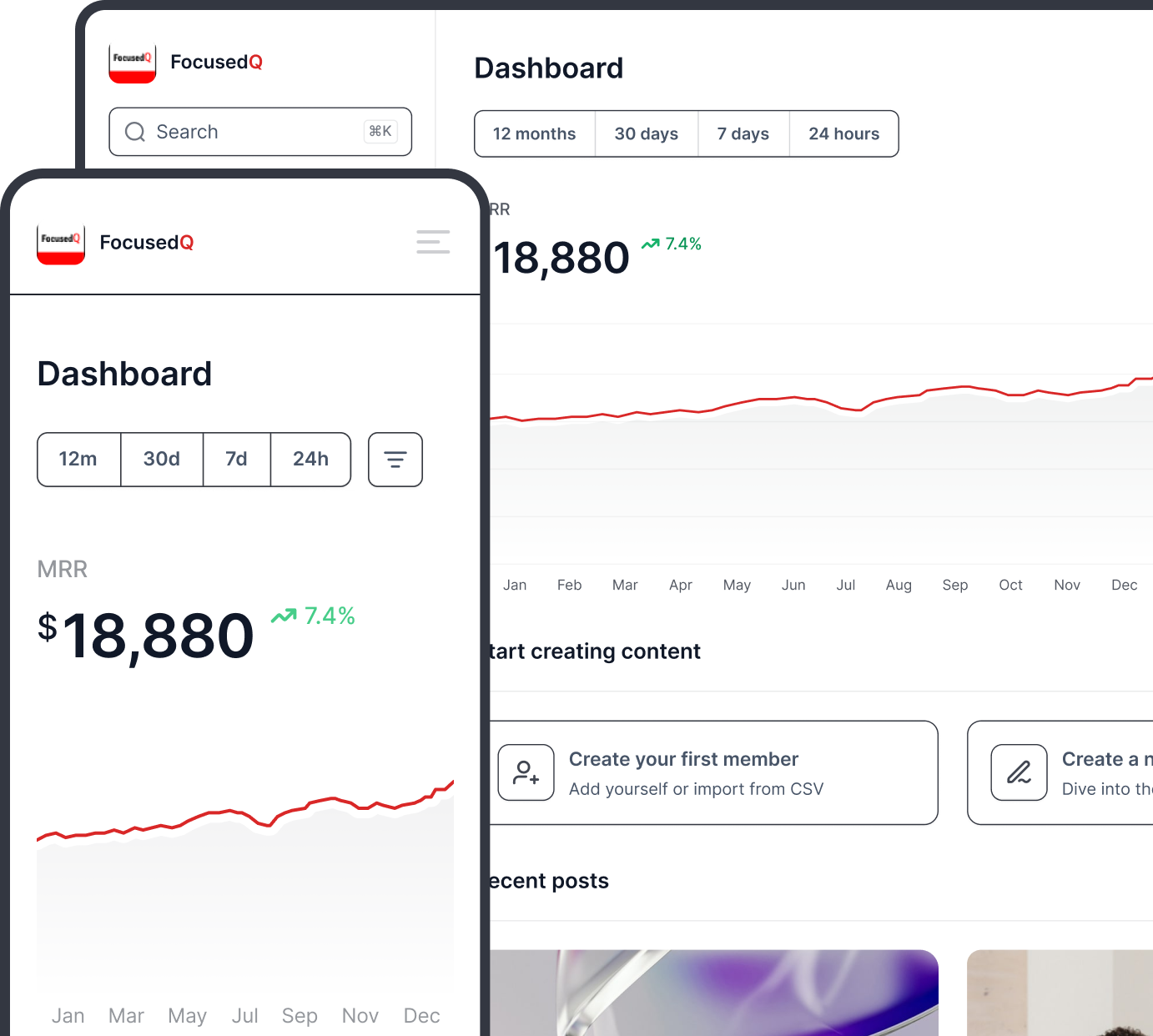Quotes your clients can't say no to
Turn complex estimates into simple, professional
proposals that impress clients and close deals faster.
Pre-built Templates
Templates for every trade - basement, roofing, fencing, and more.
Digital Signatures
E-signatures for instant approval and faster project starts.
Upselling Options
Options for materials, finishes, or add-ons to increase project value.
Automated Follow-ups
Never let a quote slip through the cracks with smart reminders.
Keep projects on track and clients in the loop
From the first call to final walkthrough, FocusedQ keeps your projects
organized and your clients updated.
Drag-and-Drop Scheduling
Organize crews and subcontractors with intuitive scheduling tools.
Learn more →
Trusted by construction professionals
See what our customers have to say about FocusedQ
FocusedQ has transformed how we handle estimates. Our accuracy improved by 40% and we save 10 hours per week.
The best investment we've made. Client satisfaction is up and our profit margins have never been better.
Finally, a platform that understands construction. The team collaboration features are game-changing.
Everything you need to manage
construction projects
From initial estimates to project completion,
FocusedQ provides all the tools you need to run a successful construction business.
Estimates & Quotes
Create professional estimates with pre-built templates and custom pricing.
Learn more →Project Scheduling
Drag-and-drop scheduling to organize crews and manage timelines effortlessly.
Learn more →Client Communication
Keep clients informed with automated updates and centralized messaging.
Learn more →Team Collaboration
Coordinate with your team and subcontractors in real-time from anywhere.
Learn more →Digital Signatures
Get instant approvals with secure e-signatures and faster project starts.
Learn more →